Personal Computer Transient Analyzer
PC-based Nuclear Power Plant Simulator
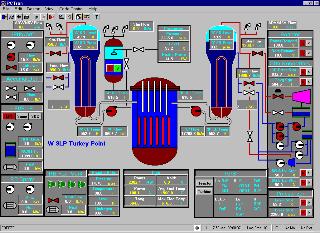
- Operator and Technical Staff Training
- Engineering and Design Analysis
- Probabilistic Risk Assessment
- Severe Accident Management
|
PCTRAN is a software package that can simulate a variety of
accident and transient conditions for nuclear power plants. It
operates in the Windows XP environment at a speed faster than real-time.
A high-resolution color mimic of the Nuclear Steam Supply System
(NSSS) and containment displays the status of important parameters
and allows simulation of operator actions by interactive control.
The user can select from a set of initial
conditions corresponding to various power, flow, and time-of-life
conditions of the plant. By using the mouse, the user can choose
from auto or manual mode of plant operation. He or she can also
initiate malfunctions
that encompass all possible disturbances to a plant and all categories
analyzed in the plant's FSAR. For example:
- Normal operation control - startup, shutdown, power ramp
- Loss-of-coolant-accident (LOCA) or steamline break
- Loss of flow or recirculation pump trip
- Turbine trip with/without bypass
- Station blackout or loss-of-load
- Inadvertent rod withdrawal or insertion
- Boron dilution transient
- Steam generator tube rupture (PWR)
- Feedwater transients
- Anticipated transient without scram (ATWS)
- Any combination of above
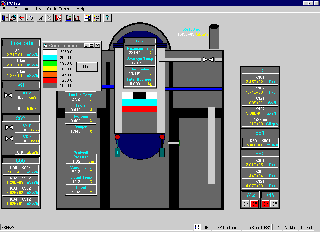
A plant mimic as shown in the figures will be displayed on
the screen as computation is progressing. Selected key plant
parameters are digitally displayed in real-time or faster, if
selected. Water levels dynamically rise and fall as calculated
and coolant void fraction is reflected by changing colors. Other
dynamic indicators show the status of pumps, valves, trips, and alarms,
as well as control rod movement.
PCTRAN is most powerful in its versatile and interactive control.
By using graphic icons and pull-down windows, plant control is
conducted by an intuitive point-and-click of the mouse. The user
can at any time manually trip the reactor or the pumps, open
or close a valve, override the ECCS, or change the operational
set points. The system has the ability to freeze, back-track,
snap a new initial condition, change the simulation speed, trend plot selected
variables, etc. for the convenience of conducting a training
session or engineering analysis. The design of the man-machine interface
is similar to, but more powerful than, a typical instructor's
station with a full-scope simulator.
|
 |
Next
|



