Resetting Simulation
Initial conditions
Initial Conditions are a set of data that defines the steady-state
condition of the simulation. The first five Initial Conditions
are provided for the user and cannot be changed using PCTran.
To reset to simulation to one of the Initial Conditions the user
selects the Restart/Initial Conditions option from the Main Menu.
The following dialog box is displayed. Select one of the Initial
Conditions from the list and press the OK pushbutton to reset
the simulation to the selected Initial Condition. Pressing the
Cancel pushbutton terminates Initial Conditions activities.
An Initial Condition can be saved at anytime by selecting
the Restart/Initial Conditions option from the Main Menu. The
following dialog box is displayed. The Save New IC pushbutton
displays the New Initial Condition dialog box to allow saving
the current state of the simulation as an Initial Condition.
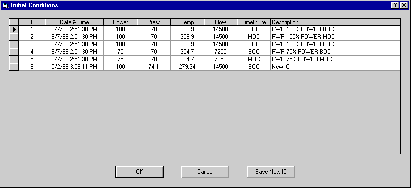
Click for enlarged picture
|
New Initial Condition
An Initial Condition can be saved at anytime by selecting
the Restart/Initial Conditions option from the Main Menu. The
following dialog box is displayed. The Save New IC pushbutton
displays the following dialog box to allow saving the current
state of the simulation as an Initial Condition. The user enters
a description of the Initial Condition in the Description field.
A number for the Initial Condition is selected using the IC Number
spin control. An IC Number of 1 – 5 cannot be selected to
prevent overwriting the 5 pre-defined Initial Conditions. The
colored fields contain current values from the simulation and
cannot be changed by the user in the dialog box. Pressing the
OK pushbutton saves the current Initial Condition. Pressing the
Cancel pushbutton terminates saving an Initial Condition.
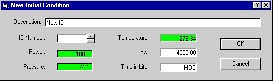
Click for enlarged
picture |
Backtrack
A backtrack record is a set of data that defines the state of the simulation
at the time it was saved. The same data saved for an Initial
Condition is saved for a Backtrack record. To reset to simulation
to one of the Backtrack records the user selects the Restart/Backtrack
option from the Main Menu. The following dialog box is displayed.
Select one of Backtrack records from the list and press the OK
pushbutton to reset the simulation to the Backtrack record. Pressing
the Cancel pushbutton terminates resetting to a Backtrack record.
|



